TTS stands for Text to Speech, which is a type of service that can convert text to voice output. You can listen spoken output of your text. Our Online Text to Speech converter does the same for you.
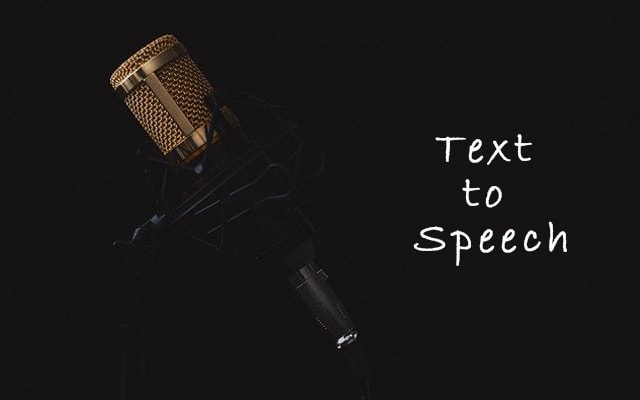
The TTS technology can speak out anything you write. Get the audio form of your text. In your desired human voice. We can use this technology in many ways. We will discuss the use of TTS later. First of all, let’s know the working of it.
Working of Text to Speech Tool
TTS can also be referred to as Speech Synthesis. Therefore, we can say this tool as a speech synthesizer. A Speech synthesizer converts the text into phonetic transcription. Also, it uses the International Phonetic Alphabets. Each sound of phonetic transcriptions is stored in the database. Whenever the synthesizer gets any word or letter then it follows the steps prescribed below:
- Converts the text into phonetic transcription. For example, if the word is Smile. Then it will convert it into /smʌɪl/.
- The system stores the human recorded voice of each phonetics. Whatever sound is needed, the system retrieves it. It concatenates each sound to form a complete word.
- As a result, you get to hear the output. You will get the fully prepared speech as a delivery.
This was the basic working of a TTS system. On the front end as well as back end continuous working is going on to convert a text into speech. The quality of Text to Voice converter is judged by the following points.
- The similarity to real type of voice.
- Clarity of voice. So, anyone can understand the output speech.
- Also, the conversion speed matters a lot. However, this process also depends on Internet Speed.
History of Speech Coding
In the late 1950s, people used electronic devices to convert text to speech. The computer-based devices can scale up to the size of a laptop. Noriko Umeda invented the first-ever electronic TTS converter in 1968. It could easily convert English words. This invention took place in Japan’s Electrotechnical Laboratory.
Modifications and advancements were done. Big tech companies like IBM and Bell Labs developed advanced TTS devices. Today, we are in a time where a single computer can do everything.
TTS is using a device that can simultaneously do many other tasks. Text into speech conversion looked the bigger thing in the late 1950s. Today, it is a very small thing. Using programming and database management anyone can develop his own TTS. It’s not only about TTS technology. We are seeing many advanced things. Which never looked possible in the late 1900s.
Uses of Text to Speech
There are many uses of text into speech converter. Here are some of the real-life usage:
- Visually impaired persons can use the TTS. They can hear but can’t see. Therefore, to convey to them anything you can use the TTS. Text is written and the audio is conveyed.
- Most importantly, TTS service is using in the announcement. For example, in a train announcement. Train number and name are announced using TTS. Whatever you hear is most of the time TTS system generated.
- If you don’t find reading interesting. Then go for text to voice. Convert all the sentences into speech. Listen to all the sentences. Podcasting and Audiobooks are an example of it. It uses a TTS service.
- Multilingual people can use it to decrease their linguistic dialect. Their fluency can be improved using the TTS.
- Anyone learning a new language can also use the Text into Speech converter tool. You can learn the proper pronunciation. Also, you can use it to improve your vocabulary.
- Text to speech converter is combined with Optical Character Recognition (OCR). So, it is used for reading aloud the things written. There are many devices that use this technology. For example, reading pens uses it.
How to use Online Text to Voice Converter
At first on a device that can access Internet open Text to Speech Converter on your web browser. Enter or paste the text in the input box. Press the Play button to hear the output. It converts text to voice. To stop the dictation, press the Stop button. For new text to enter, press the Clear button. Subsequently, the different button has a different use.
Also, Below you can see a drop-down menu. It selects different types of accents. For example Male English UK or Female English UK. There are many types of linguistic accents to choose from. Choose any one from the list. Above all was about how you can use Text to speech converter.