Word counter helps you to count words, characters, and lines online. Also, it gives you a live result when you type or paste content.
“The quick brown fox jumped over a lazy dog” – This sentence contains nine words. How do I know it? Obviously by counting each word. This task becomes hard if asked to count the number of words in long paragraphs or pages.
It will be a critical situation. On the other hand, no one can guarantee that the counting is accurate. In that case, we can use the Word Counter Tool.
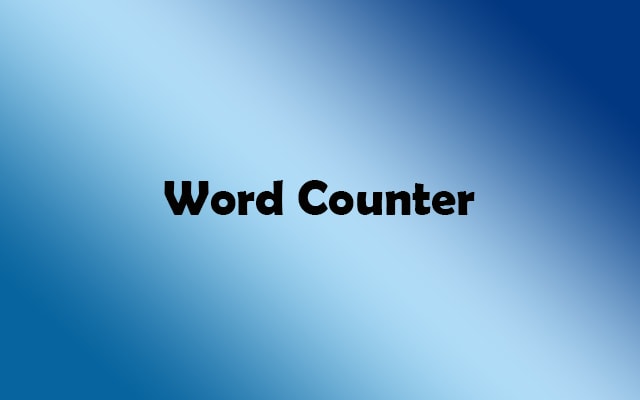
Word Counter Tool
There are lots of benefits of using an online word count tool. First of all, it will save human time. Because manually counting words consumes a lot of time. This becomes even worse when the text is very long.
Secondly, the word counting system will display the correct results every time. These are the two main reasons to use it for counting the number of words.
Word Count Tool can be used for many purposes. For example, you are writing content that has limit words requirement. In this case, you can use it.
Some social media platforms have a limit on the length of posts. Using this system you can check the post length and you can ensure before posting.
Features of Word Counter Tool
Most importantly, it’s very easy to use because of the simple user interface. We have tried to keep the process simple. Nothing fancy anywhere. Just enter the paragraph and it will count words so fast. The word counter system will use its algorithms and display the exact count of words.
Not only the word count, but there are two more things displayed. You can also check the number of characters and lines present in the paragraphs. Counting characters is also a very useful feature. Twitter lets you post only 280 characters in a single tweet. You can check the tweet to make sure it has less than 280 characters.
Messaging apps also have limitations on the characters. Facebook, Twitter, and Instagram all have specific limitations on posting. Facebook allows a maximum of 63,206 characters for posting and 8000 characters to comment on Facebook posts.
There are a lot of reasons for using an online word counter. Even more, this system will give you live information about the texts you have entered.
How to use Word Count Tool?
Now, let’s discuss the process of using this system.
- You must know that this is an online service. Therefore you will need an Internet connection. Also, a device that can access the Internet. Open your web browser and open Word Counter Tool
- Copy your text / paragraph fron your notepad file. Or if you are using Online Notepad then copy it from there.
- Then paste it in the input box.
- The counting process will start automatically.
- As a result, you can see the total words, characters and letters at above the input box very quickly.
The counting process is very fast and accurate. Even more, it works on predefined algorithms. By the way, this service is very lightweight. So, it can also work perfectly on a slow Internet connection.
How to Count Number of Characters and Lines?
Counting the number of characters and lines in a text is also very easy. This process is similar to the word count. Just copy the text and paste it in the input box. That’s it.
You can click the “Reset” button to recount the words. This will again generate an empty input box.