Character counter is an online web application that counts a number of words, letters, and lines of any content or paragraph.
Characters counting is really the most frustrating job. You will get bored after some lines. In that case, use this automatic Character Count online tool. It’s easy to use, quick, and accurate. Now no more manually counting and save time.
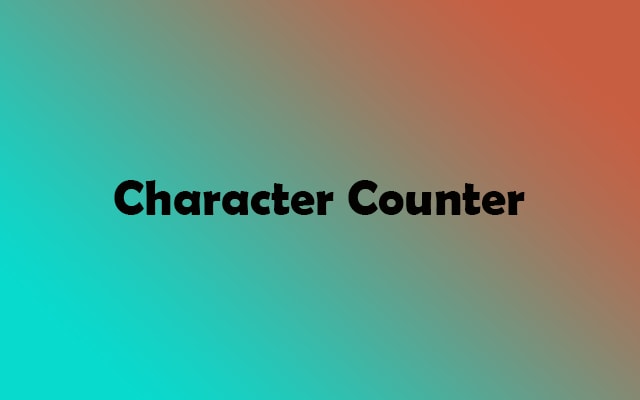
No matter how long your content is, this system will use its algorithms to show the 100% accurate character count in just a few seconds. The process is very simple and fast.
Benefits of Character Counter
Imagine a situation in that you have to find out the exact number of characters present in a paragraph. One way is by manually counting the characters. All know that it is very frustrating to work. Also, no one can guarantee that the counting is accurate. Therefore, we usually count again to confirm it. That is again a very irritating thing to do. Also, it is a wastage of time.
Using this counter you will not face this kind of problem. Just type or paste the paragraph in the text box. As a result, the numbers of characters will appear at the upside of the text box. Therefore, if someone chooses this way then they saved their time and effort.
On the other hand, another guy is still counting 3, 4, 5, 6, …, 999, 1000, 1001. Then again rechecking to confirm!
Uses of Character Count Tool
Now let’s know the uses of the character count tool.
- Generally, the character counter is used by the writers who want to know the length of the characters. They might be writing something that has a limited number of characters.
- Also, you can use this tool on social media platforms. For example, if you want to write a tweet then it must be less than or equal to 280 characters only. Using this tool you can count the exact characters to make sure it’s accepted.
- In a Facebook post you can only write 63,206 characters and the Facebook comment limit is 8000. Here you can use this counter before writing a post or comment.
- While sending a message to make sure that all your texts are sent. For that, you should send the message within its specified limit. So, first of all, know your SMS limit. Then write down the message on this tool as per your limit. Most importantly, here you can watch the live count reading. So, you don’t exceed the limit of characters.
How to use Character Counter tool?
Follow the simple steps below.
This is an online service, therefore, you will need an active Internet connection to use it.
- Firstly, you can use any device like Smartphone / Laptop / PC. On a device that can access Internet, open the Character Counter.
- After open the tool, you can see an empty input text box at the top of the page.
- There must be written “Write/Paste your data here”.
- Copy the content/data from your notepad text file whose characters you want to count and paste it there.
- As you will paste there. As a result, the total character, words, and line count will display above.
- You can also manually type the text in the input box and know the total written characters.
For clearing the input box click on the “Reset” button. It will give you a new fresh input box. Now you can start typing or paste another content.
Other Features of Character Counter
The main work of this counter is to show the exact number of characters. But it has some other features. You can also see the number of words and lines of content. So, at a moment you can see three things. A total number of characters, words, and lines. When you start writing, it will update automatically and you can see the live results.
Conclusion
Above all discussion was about Character Counter. The main thing about this tool is that the user interface is made very simple. So, anyone can use it very smoothly. Just type or paste the content and get the total number of words, characters, and lines quickly.