Hex to Decimal Converter online will let you convert hexadecimal values into decimal. Even more, it’s very easy to use. Just enter the value inside the below box and get the results very quickly.
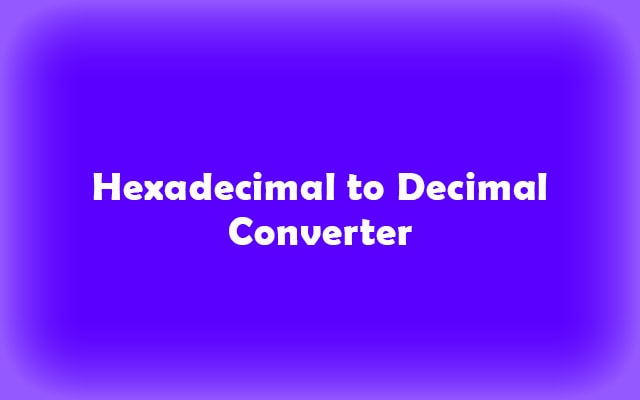
Decimals are the most commonly used numbers. The whole numbers we use for counting. Hexadecimal is a special set of numbers with base 16. Whereas decimals are with base 10.
There are 10 unique characters for counting in Decimal. These are as follows:
0 1 2 3 4 5 6 7 8 9 10
Similarly, in Hexadecimal there are 16 unique characters. You can see it below:
0 1 2 3 4 5 6 7 8 9 A B C D E F
Putting them against each other. To get a basic idea of hex to decimal conversion.
0 1 2 3 4 5 6 7 8 9 10 11 12 13 14 15
0 1 2 3 4 5 6 7 8 9 A B C D E F
Decimals only have numeral characters. On the other hand, hexadecimal has numbers along with letters. Decimals are commonly used in daily life.
Hexadecimal has its specific use. However, using our hexadecimal to decimal converter tool you can easily convert any hexadecimal value to decimal value within seconds. This hex to decimal converter is free to use.
Use of Hexadecimal in Hyper Text Markup Language (HTML)
Hexadecimal contribute an important role in HTML coding. The colors you see everywhere on websites are represented or coded by using hexadecimal. World Wide Web is colorful because of hex numbers.
If you have knowledge about HTML programming then you should have known what I am supposed to say.
In HTML, the six digits of hexadecimal represent a color. The format is RRGGBB.
- First two digits displays the intensity of Red colour.
- Second two digits displays the intensity of Green Colour.
- Third two digits displays the intensity of Blue Colour.
Hexadecimal is used to represent the intensity. For example, 00 is the lowest, and FF is the highest. The intensity rises from 0 (low) to F (high). In a similar fashion, colors are coded. For the red color, the code will be FF0000.
Now, here you can see that RR is FF which means the intensity is set to highest. After that GG and BB are 00. That means it is set to the lowest. Similarly, by mixing hex values you get every type of color.
Hex to Decimal Converter
First of all, let’s take an example to understand hexadecimal conversion. The hex number is 3A4B. We need to determine the decimal of it.
Firstly start from the right side that is B. Then work in the back direction. Take each character at one time. If it is a letter then look for its corresponding decimal. The comparison list is shown below.
A – 10
B – 11
C – 12
D – 13
E – 14
F – 15
So, back to the point start from the right side. From the right onwards start multiplying decimals in pattern 160, 161, 162, and so on. Add all the results together to get the decimal.
Full process:
3 x (163) = 3 x (16 x 16 x 16) = 12288
A x (162) = 10 x (16 x 16) = 2560
4 x (161) = 4 x 16 = 64
B x (160) = 11 x 1 = 11
Add all the results: 12288 + 2560 + 64 + 11 = 14923
Advantages of using the Hexadecimal to Decimal converter
- As you now know the steps for converting hexadecimal to decimal. Therefore, you also know the effort behind it. For fast calculation use our hex to decimal calculator. A calculator can only take a few seconds. Manual calculations take much more time comparatively.
- For any type of work accuracy is most important. Manual calculations have very little accuracy. It is very common to commit a mistake. On the other hand, calculators never commit any mistake. To be sure that your input is correct. Otherwise, you will get an error result.
- You can use the hexadecimal converter anytime anywhere. On the other hand, for manual calculations, it is not possible. Paper and pen may not be available everywhere.
How to use the Online Hex to Decimal Converter?
Initial requirements: You should have a device that can access the Internet. Also, an active Internet connection.
Then open the Hex to Decimal Converter in your browser. Write your hexadecimal value in the box. Press the “Calculate” button to convert into decimal. As a result, you will get the Decimal result very quickly. Even more, you can get the binary conversion and full calculation with it.
So, this converter is a one-stop solution for all types of decimal and hexadecimal conversions.
Hexadecimal to decimal conversion table
| Hex (base 16) | Decimal (base 10) |
|---|---|
| 0 | 0 |
| 1 | 1 |
| 2 | 2 |
| 3 | 3 |
| 4 | 4 |
| 5 | 5 |
| 6 | 6 |
| 7 | 7 |
| 8 | 8 |
| 9 | 9 |
| A | 10 |
| B | 11 |
| C | 12 |
| D | 13 |
| E | 14 |
| F | 15 |
| 10 | 16 |
| 11 | 17 |
| 12 | 18 |
| 13 | 19 |
| 14 | 20 |
| 15 | 21 |
| 16 | 22 |
| 17 | 23 |
| 18 | 24 |
| 19 | 25 |
| 1A | 26 |
| 1B | 27 |
| 1C | 28 |
| 1D | 29 |
| 1E | 30 |
| 1F | 31 |
| 20 | 32 |
| 30 | 48 |
| 40 | 64 |
| 50 | 80 |
| 60 | 96 |
| 70 | 112 |
| 80 | 128 |
| 90 | 144 |
| A0 | 160 |
| B0 | 176 |
| C0 | 192 |
| D0 | 208 |
| E0 | 224 |
| F0 | 240 |
| 100 | 256 |
| 200 | 512 |
| 300 | 768 |
| 400 | 1024 |