Date Calculator is the best online tool to find the days between two dates. Also, you can add or subtract two times using this app.
Time and Date Calculator is used to calculating the duration between two specific dates. Also, this online tool offers you various features to add as well as subtract dates. In this article, we will discuss all the features of this online tool. Even more, we will lay down the advantages of using it. And at last, we will discuss how to use it for calculating days between dates. Therefore, just keep reading and get knowledge.
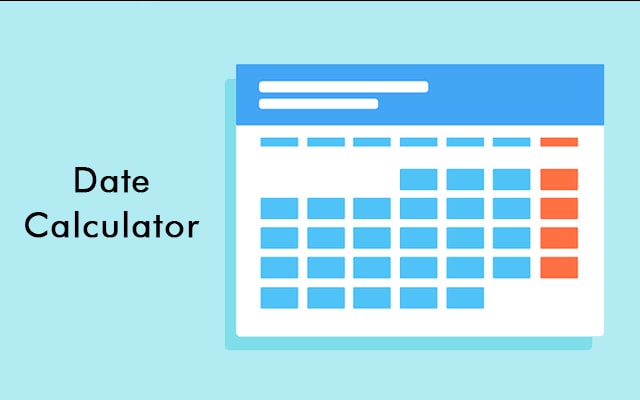
Measurement of Date
What is today’s date? Let us assume that it is 4th/December/2021. So, what we just said is a date. The format we used is day/month/year.
There are many ways to describe dates. However, there is no standard format. But the widely accepted format is (MM/DD/YY) in the USA. This format was actually introduced by the United States Military. The International format suggests using (DD/MM/YY) format. Whereas in China, Iran, and Korea they use (YY/MM/DD) format.
While filling any forms make sure to see the date format. Whether online or offline, the date is necessary. In offline forms or paper forms, the fields which require to enter date has the format written in faded text. If there is no format included then we can write any format. It is preferable to go for the most widely used format in your region or country.
Features of Date Calculator
- Choose your favourite format – You are allowed to select whether to use the MM/DD/YYYY or DD/MM/YYYY format. So, click anyone that you want to use.
- Select dates easily – After selecting the date format you have to enter date. There are two ways to enter a date. In the first situation, select month and type day and year in input boxes. In the second method, click on the calendar icon and select the date by scrolling through the month and years.
- Add or subtract dates – You can perform addition or subtraction between the dates. Choose from the drop-down list. The addition will simply add and tell the duration of the days. Subtraction will give you the difference between the two dates.
Uses of Date Calculator
- Persons who taking medicines will find this tool very helpful. It can manage their medicine intake. Also, can work as a medical health planner.
- In business you can use the tool to calculate days between dates. It is helpful in legal documentations.
- Date Calculating tool is also beneficial if you are planning something important in your life. For example, a wedding or buying a new car.
- Prepare well for examinations. Know the days left to prepare for the examination. Also, know the difference between examinations. This way you can strategize your preparation.
- It is also useful in paying EMIs or rents. Using this tool, you get to know the days left of the next EMI or rent payment. In this way, you can accumulate money. It will not create last moment hurdles. Hence, it’s very useful for people.
Advantages of Date Calculator
Why we should go for this online calculator for calculating days between dates? You will get the answer to this question by reading the following points:
- Simple to use: We have tried to keep the user interface as simple as possible. So that anyone can comfortably use it. Nothing is there that can confuse the online user. However, if so, then read the steps below for how to use the date calculator?
- Breakneck speed: The calculations takes within a second to complete the process. On the other hand, manual calculations take very much time to calculate dates.
- Error free tool: This tool gives exact output every time. Because it runs on a pre-defined set of formulas. In other words, it is not run by any human. Therefore, you can’t expect any single error during the calculation. Because computers never make any mistake.
How to Use?
For using the Date Calculating tool you should have an active Internet connection and a device that can access the Internet.
Then just open your web browser. Go to the Date Calculator. Then fill the dates fields for calculating days between dates. Press the “Calculate” button. As a result, you will get the final answer inside the output box. Also, you can reset all the text boxes by clicking “Reset” button.