Morse Code Translator allows you to convert morse code to text online. Even more, you can do the reverse translation (Text to Morse). So, just enter the text inside the below box and get the output.

Firstly, it is one of the oldest ways of transmitting the message. Most importantly, it was used by the army, navy, and secret services to pass the messages. This tool allows you to learn the morse code and make your translation easy and fast. Also, you can do both side conversions using Morse Code Translator.
If someone sent you a message in morse code. So, you have to convert it into text. In that case, you can use the Morse Code Translator. Using the tool, you can also convert text into morse code.
What is Morse Code?
Technically it is a way of character encoding. It is applicable for sending messages. In short, the message is sent in the form of electrical pulses. There are two types of electrical pulses:
- Short Pulse – dot or “dit” ( . )
- Long Pulse – dash or “dah” ( – )
Inventors of Morse Code: Samuel F.B Morse and Alfred Vail.
History
The first time Morse code was invented for electrical telegraphy. It was during the 1830s. Samuel F.B Morse was the first one who invented it. Then Alfred Vail updated it and he was the assistant of Samuel F.B Morse.
In the year 1851, European nations did more modifications. Finally, the International morse code came up. This step was taken to remove some Non-English dialect. The final Morse code version is also known as Continental Morse code.
Do you know what and when was the first message sent using the morse code? “What hath God wrought”. It was the first message sent using morse code. Samuel F.B Morse sent it on 24th May 1844. After learning, how to use the morse code translator you can try to convert this sentence into morse code.
Morse Code Chart/Alphabet
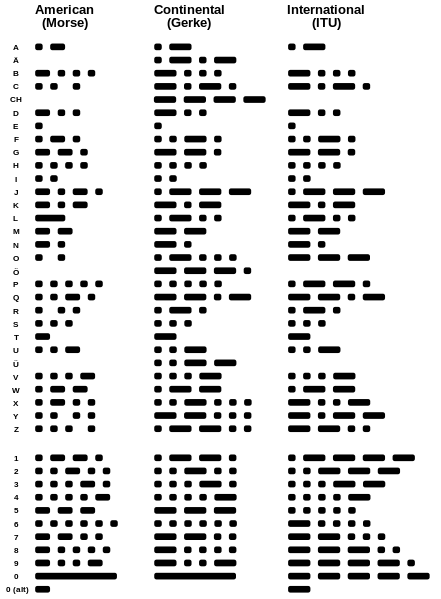
How to Learn Morse Code?
It’s not hard to learn the morse code. If you have a good memorizer then it will be an easy deal for you. Learn the table given above. Also, this morse code translator is there to help. It’s also the best way to start learning Morse code.
If you are one of them who don’t want to learn the complicated morse code but only work with translating them. Then Morse Code Translator is the best tool to go for. Why? Read further to know.
Why to Use Morse Code Translator?
- The user interface is very simple to adapt. So, anyone can easily use it. There’s nothing to confuse. Simple type and convert.
- No downloading, no signup, and no installation required. Just one thing you can do. Visit the website and from there you can do everything.
- Cross-platform suitable. You can use our Morse Code Translator in all types of internet-accessible devices with a web browser. Like mobile, tablet, laptop, etc.
- The most important thing which makes it popular is the accuracy of the converter. It’s very much accurate. If your input is correct. Never expect it to give the wrong output. Just because, it’s not handled by humans. The backend servers automate the process. Working in the same algorithm every time.
- It’s absolutely free of cost. No hidden charges are associated with it.
- The translator has some advanced controls. You can customize various elements of pulsating output. For example, Volume, Pitch(Hz), Speed(Words per minute), and Farnsworth Speed, etc.
How to Use Morse Code Translator?
Pre-requirements:
- Internet
- Internet-accessible device
- Web browser
Make sure that your browser has access to use speakers. Also, check that your volume is turned up. Because you will hear the morse code pulses.
After above all things are check. Open your browser, head towards the Morse Code Translator. After that, you can see an input box. There you can put morse code if you want to translate it into text. Otherwise, enter text if you want to translate it into morse code. After entering, press on “Translate”. In addition, to hear the Morse code pulses, press “Play”. Lastly, press “Stop” to stop it.
Even more, you can change the advanced controls as per your requirements to modify the volume, pitch, and speed of pulses. Also, you can control Farnsworth Speed too.