ASCII stands for American Standard Code for Information Interchange. Use our ASCII to Binary converter to convert Text to Binary online. Also, it’s a very easy process to do so. Just enter the text inside the text area and click on the “Convert” button.
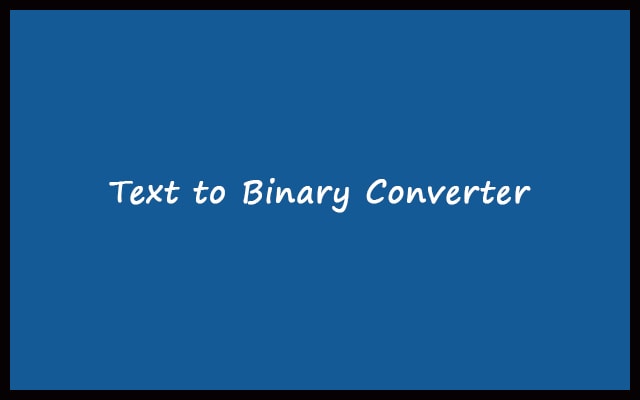
What is ASCII?
ASCII is using for encoding text files. Every letter, number, and special character in ASCII has its unique number. For example, the ASCII of character A is 65. Correspondingly, B has 66, C has 67. In the same vein, it continues. The ASCII of lowercase characters is different. Like the ASCII of “a” is 97. Similarly, the ASCII of “b” is 98. The ASCII of number 1 is 49. Lastly, the ASCII of “#” is 35.
In standard, there are only 127 ASCII codes available. For encoding in higher or extended ASCII codes. Then in total, you get 255 ASCII codes. Also, you can find the full ASCII table here. So, you can convert these ASCII codes. Hence, first, your text will convert to ASCII that is basically decimals. Then it will convert into binary. In this way Text to Binary conversion works.
What is Binary Code?
The most important thing about Binary coding is that it has only two characters. That is 1 and 0. In logical circuits, 1,0 is True and False respectively. Binary coding is done in order to create meaningful instruction for computers. Because computers only understand and communicate in binary language.
Computer systems never directly interpret. If instructions not provided in binary. Hence, there are different software like compiler and interpreter. They convert the programmed languages into machine language. The machine language is binary. Long strings of binary are not human readable. But then also, it’s very important.
The binary of HELLO is 01001000 01000101 01001100 01001100 01001111. In this article, we’ll discuss how it happens. Now computers can understand it.
How ASCII – Text to Binary Convert Works?
This is the basic work for changing text to binary. The same principle is used in the converter.
- As you learned above. There are different ASCII decimals for each character. So, Firstly, these characters are converted to their corresponding ASCII.
- The ASCII are converting into their corresponding decimal. For example, the ASCII of A is 65. Then the binary of 65 is 01000001. Hence, A is converted into 01000001. Similarly, this process will be done for numbers and symbols.
- For multiple characters in a string. The same process continues for each. Starting from the first character. There is a space between the binary strings. While working with multiple characters. That is the reason you see gaps in the above example of HELLO.
Let’s make it clearer by seeing some examples. On how to convert text to binary.
Example 1: Convert “#My” to binary.
First, you have to find the ASCII of #, M, and y. So, these are as follows:
ASCII of:
#: 35
M: 77
y: 121
Now, find the binary of these decimals. So, these are as follows:
Binary of:
35: 100011
77: 1001101
121: 1111001
Now, write to them separately. Hence, you get 100011 1001101 1111001. So, the #My = 100011 1001101 1111001. In this way text to binary converter works.
Features of ASCII – Text to Binary Converter
You can surely say it the best converter calculator. Just enter ASCII / Unicode. Then convert it into binary within seconds. Here are some best features of it.
- You can simply open your text file which you want to convert into binary. There is an option to open files. Also, to view the selection.
- Also, you can just paste the text. Just copy your text that you want to change into binary. Then paste in the input box. Or if you want then just start writing.
- From the drop-down, list you can select the type of encoding. If you select the default ASCII. Then ASCII to binary conversion takes place.
- There is also an option to select the way to separate the binaries. By default, it is space. You can select other ways. Just use the drop-down menu.
- Convert button converts the text to binary. If selected ASCII encoding. Then ASCII to binary conversion starts.
- As a result, you can see the output in the below box with separate binary strings. By the method, you select in the Output delimiter string.
- There are options to “Copy”. Also, to “Save” the text to binary output.
ASCII to Hex to Binary Conversion Table
| ASCII | Hexadecimal | Binary |
|---|---|---|
| NUL | 00 | 00000000 |
| SOH | 01 | 00000001 |
| STX | 02 | 00000010 |
| ETX | 03 | 00000011 |
| EOT | 04 | 00000100 |
| ENQ | 05 | 00000101 |
| ACK | 06 | 00000110 |
| BEL | 07 | 00000111 |
| BS | 08 | 00001000 |
| HT | 09 | 00001001 |
| LF | 0A | 00001010 |
| VT | 0B | 00001011 |
| FF | 0C | 00001100 |
| CR | 0D | 00001101 |
| SO | 0E | 00001110 |
| SI | 0F | 00001111 |
| DLE | 10 | 00010000 |
| DC1 | 11 | 00010001 |
| DC2 | 12 | 00010010 |
| DC3 | 13 | 00010011 |
| DC4 | 14 | 00010100 |
| NAK | 15 | 00010101 |
| SYN | 16 | 00010110 |
| ETB | 17 | 00010111 |
| CAN | 18 | 00011000 |
| EM | 19 | 00011001 |
| SUB | 1A | 00011010 |
| ESC | 1B | 00011011 |
| FS | 1C | 00011100 |
| GS | 1D | 00011101 |
| RS | 1E | 00011110 |
| US | 1F | 00011111 |
| Space | 20 | 00100000 |
| ! | 21 | 00100001 |
| " | 22 | 00100010 |
| # | 23 | 00100011 |
| $ | 24 | 00100100 |
| % | 25 | 00100101 |
| & | 26 | 00100110 |
| ‘ | 27 | 00100111 |
| ( | 28 | 00101000 |
| ) | 29 | 00101001 |
| * | 2A | 00101010 |
| + | 2B | 00101011 |
| , | 2C | 00101100 |
| – | 2D | 00101101 |
| . | 2E | 00101110 |
| / | 2F | 00101111 |
| 0 | 30 | 00110000 |
| 1 | 31 | 00110001 |
| 2 | 32 | 00110010 |
| 3 | 33 | 00110011 |
| 4 | 34 | 00110100 |
| 5 | 35 | 00110101 |
| 6 | 36 | 00110110 |
| 7 | 37 | 00110111 |
| 8 | 38 | 00111000 |
| 9 | 39 | 00111001 |
| : | 3A | 00111010 |
| ; | 3B | 00111011 |
| < | 3C | 00111100 |
| = | 3D | 00111101 |
| > | 3E | 00111110 |
| ? | 3F | 00111111 |
| @ | 40 | 01000000 |
| A | 41 | 01000001 |
| B | 42 | 01000010 |
| C | 43 | 01000011 |
| D | 44 | 01000100 |
| E | 45 | 01000101 |
| F | 46 | 01000110 |
| G | 47 | 01000111 |
| H | 48 | 01001000 |
| I | 49 | 01001001 |
| J | 4A | 01001010 |
| K | 4B | 01001011 |
| L | 4C | 01001100 |
| M | 4D | 01001101 |
| N | 4E | 01001110 |
| O | 4F | 01001111 |
| P | 50 | 01010000 |
| Q | 51 | 01010001 |
| R | 52 | 01010010 |
| S | 53 | 01010011 |
| T | 54 | 01010100 |
| U | 55 | 01010101 |
| V | 56 | 01010110 |
| W | 57 | 01010111 |
| X | 58 | 01011000 |
| Y | 59 | 01011001 |
| Z | 5A | 01011010 |
| [ | 5B | 01011011 |
| \ | 5C | 01011100 |
| ] | 5D | 01011101 |
| ^ | 5E | 01011110 |
| _ | 5F | 01011111 |
| ` | 60 | 01100000 |
| a | 61 | 01100001 |
| b | 62 | 01100010 |
| c | 63 | 01100011 |
| d | 64 | 01100100 |
| e | 65 | 01100101 |
| f | 66 | 01100110 |
| g | 67 | 01100111 |
| h | 68 | 01101000 |
| i | 69 | 01101001 |
| j | 6A | 01101010 |
| k | 6B | 01101011 |
| l | 6C | 01101100 |
| m | 6D | 01101101 |
| n | 6E | 01101110 |
| o | 6F | 01101111 |
| p | 70 | 01110000 |
| q | 71 | 01110001 |
| r | 72 | 01110010 |
| s | 73 | 01110011 |
| t | 74 | 01110100 |
| u | 75 | 01110101 |
| v | 76 | 01110110 |
| w | 77 | 01110111 |
| x | 78 | 01111000 |
| y | 79 | 01111001 |
| z | 7A | 01111010 |
| { | 7B | 01111011 |
| | | 7C | 01111100 |
| } | 7D | 01111101 |
| ~ | 7E | 01111110 |
| DEL | 7F | 01111111 |